In today’s competitive eCommerce environment, having a user-friendly online store is more than a nice-to-have; it’s a requirement. Customers are likely to abandon a purchase if your website is difficult to browse, slow to load, or confusing to use, regardless of how excellent your products are.
The user experience has a direct impact on conversions, customer trust, and long-term brand loyalty. This post will explore practical and proven strategies to enhance the usability of your online business, enabling you to maintain visitor engagement, decrease cart abandonment, and increase sales without requiring extensive technical knowledge.
Design with Simplicity in Mind
Any user-friendly store’s basis is a neat, simple design. Within the first few seconds of a user’s visit, you should convey what you offer. Steer visitors’ attention with whitespace and avoid visual clutter.
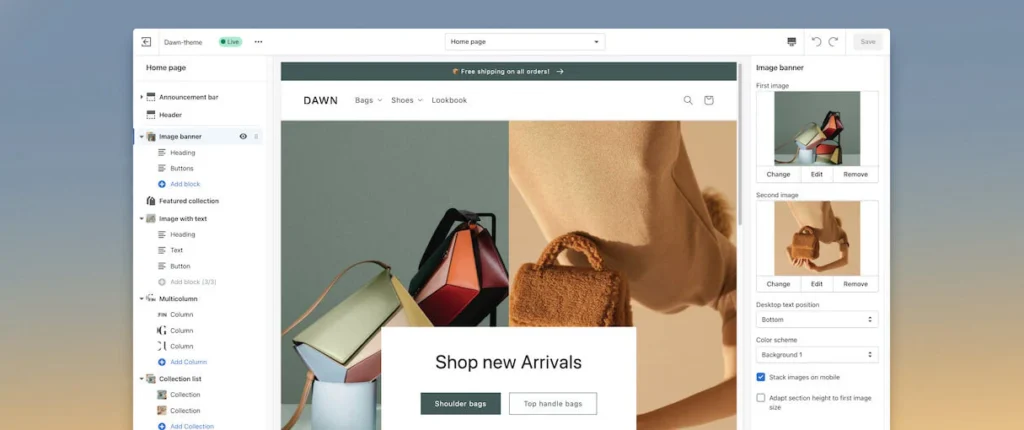
Keep your page layout consistent. While still simple on the eyes, use readable fonts, clean headings, and a color scheme that complements your brand.
Improve Navigation and Product Discovery
Visitors should be able to find products in two clicks or less. Structure your navigation logically, with well-organized categories and filters (e.g., by product type, price range, or popularity).
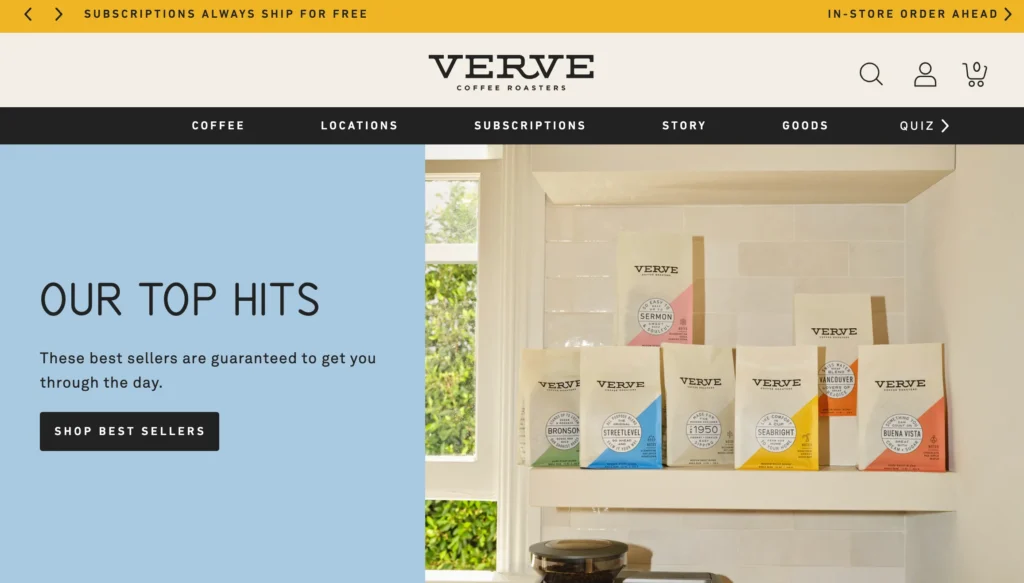
Ensure your search functionality is effective and predictive — ideally with auto-suggestions and the ability to correct typos or show relevant alternatives.
Use High-Quality Visuals and Rich Media
Strong images are critical since consumers cannot physically check your goods. Use professional, high-quality images with zoom capabilities and several angles. Add movies showing the product in practical use whenever at all possible.
By defining realistic expectations, high-quality media fosters trust and lowers the possibility of returns.
Optimize Product Descriptions for Clarity and Value
Your product descriptions should go beyond listing features. Please describe the benefits of the product, how it addresses a problem, and why it is a worthwhile purchase. Use bullet points to highlight key details such as materials, dimensions, or compatibility.
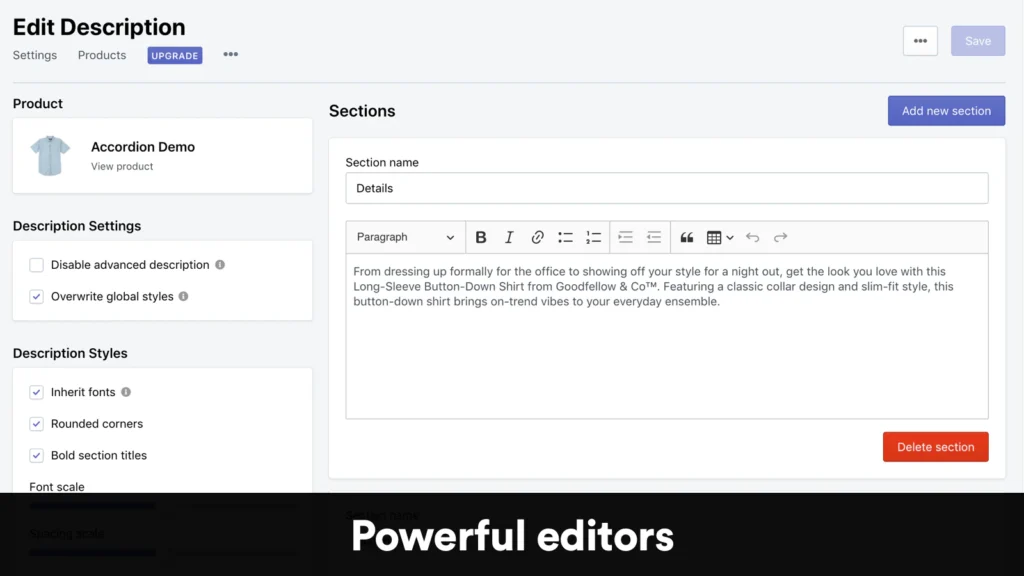
Clear, informative content not only improves SEO but also answers potential customer questions and helps guide purchasing decisions.
Ensure Mobile Responsiveness
With mobile commerce steadily increasing, your website must perform just as well on smartphones as it does on desktop. Use a responsive design that adjusts layouts and elements based on screen size.
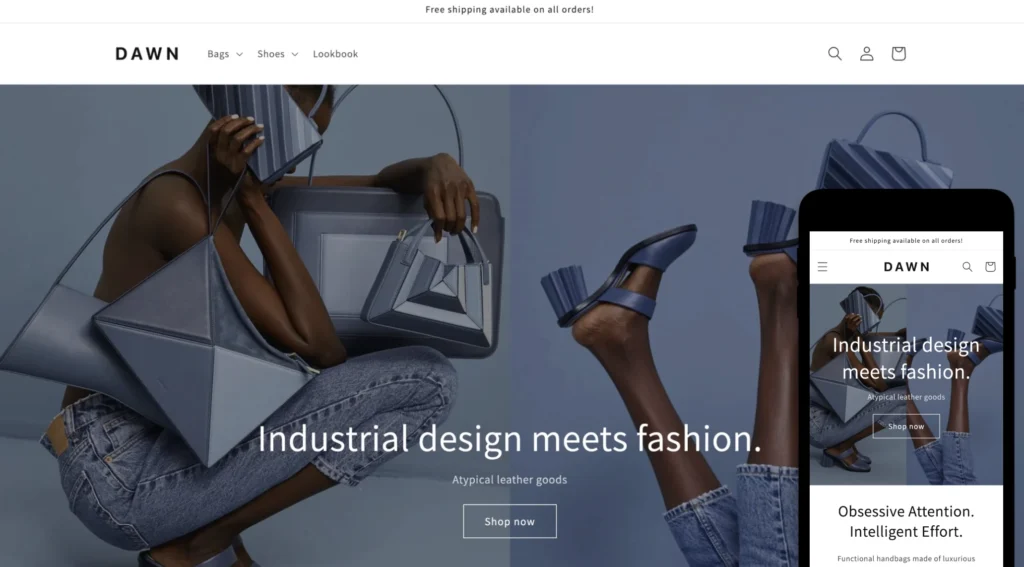
Test your store on various devices to confirm that buttons are simple to tap, text is legible, and checkout flows are seamless.
Streamline the Checkout Process
The fewer steps it takes to complete a purchase, the better. Offer a guest checkout option, auto-fill form fields where possible, and minimize the amount of required information.
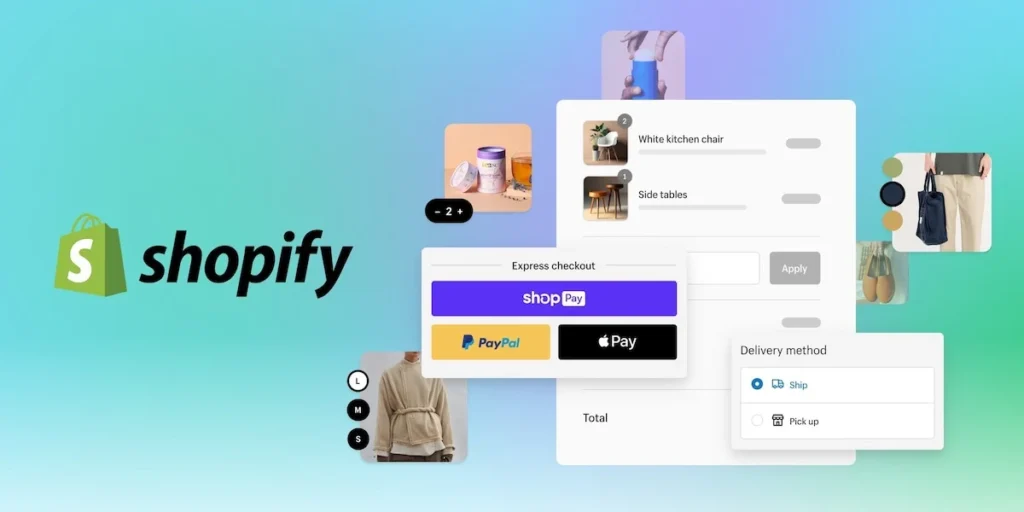
Include multiple payment options, such as major credit cards, digital wallets like Apple Pay or Google Pay, and local gateways where relevant. Clearly display shipping costs and delivery times upfront to prevent last-minute drop-offs.
Improve Site Speed and Performance
Slow websites frustrate users and negatively affect your search engine ranking. Compress large images, reduce unnecessary scripts, and use reliable hosting to maintain quick load times.
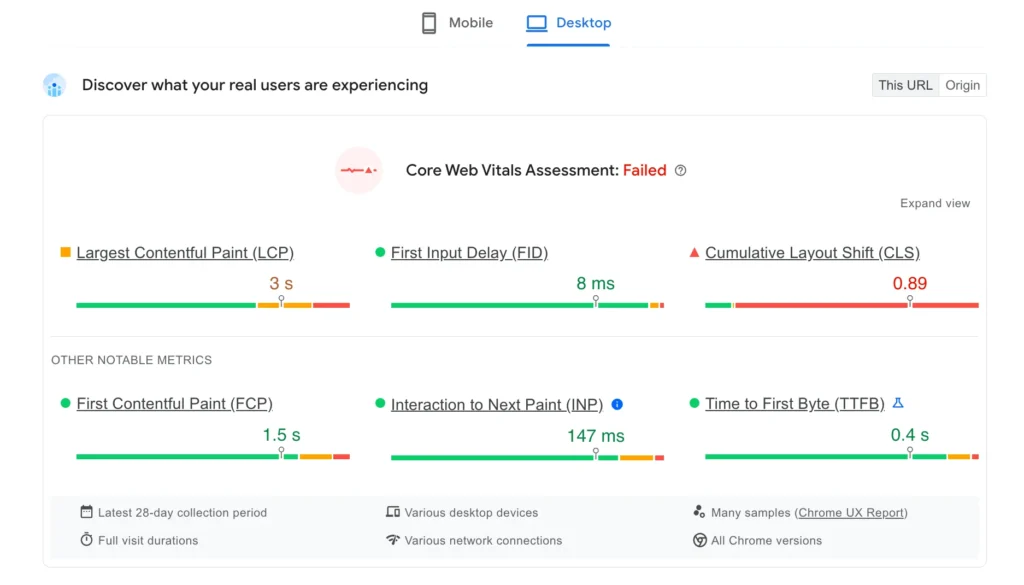
Use tools like Google PageSpeed Insights or GTmetrix to monitor your performance and make ongoing improvements.
Build Trust with Transparency and Support
Trust signals such as customer reviews, secure payment icons, and clear return policies help customers feel safe purchasing from your store.
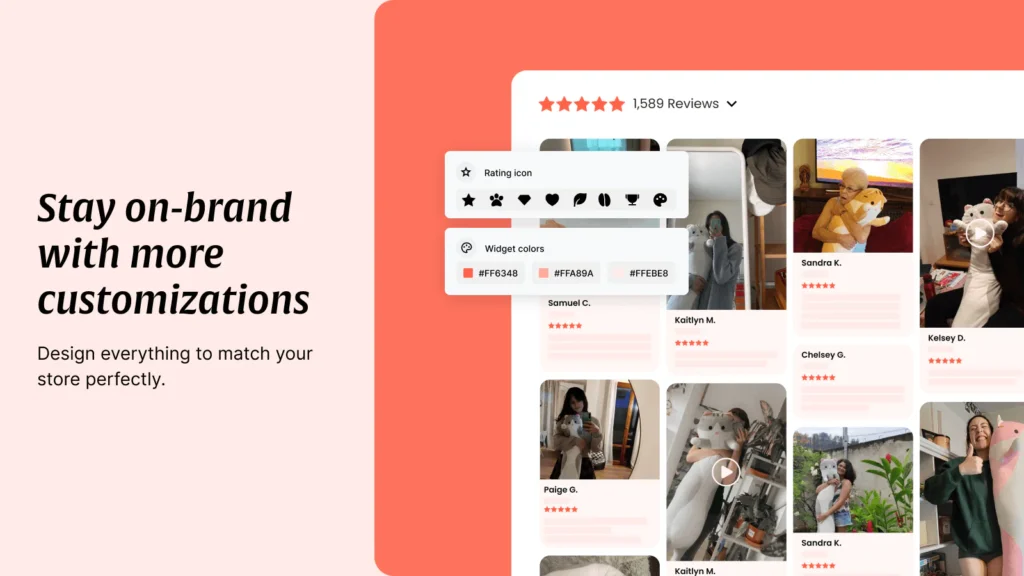
Add an FAQ section, live chat support, and easy access to contact information. If a user has a question, they should be able to find help without effort.
Collect Feedback and Iterate
User experience is an ongoing process. Ask customers for feedback after purchase or through short pop-up surveys. Analyze your analytics data to identify drop-off points and areas for improvement.
Use this insight to continuously refine your store, content, and checkout flow.
Creating a user-friendly online store isn’t just about design — it’s about aligning the entire shopping experience with your customers’ expectations. By simplifying navigation, speeding up your site, improving product presentation, and offering a frictionless checkout process, you not only enhance user satisfaction but also build a store that converts and scales.
These changes don’t require a complete redesign. Often, small, thoughtful adjustments can lead to a significant increase in sales and customer loyalty.




















