If you’ve dipped your toes into website design or digital marketing recently, there’s a good chance you’ve heard the name Webflow. It’s sleek, flexible, and widely celebrated among designers for its visual control and code-level customization — all without actually writing code. But when it comes to e-commerce, the question becomes more nuanced.
Can Webflow compete with Shopify, WooCommerce, or BigCommerce when it comes to building an online store?
In short, yes — but it depends on your needs.
Whether you’re launching a boutique clothing brand, a digital product line, or a high-conversion landing page store, Webflow offers a compelling set of features, paired with a visual-first experience few platforms can match. However, it also comes with limitations that you should understand before committing.
This article will break down everything you need to know about using Webflow for eCommerce — from design freedom and checkout workflows to pricing, performance, and platform scalability.
What Is Webflow? (And Why Are People Using It for eCommerce?)
At its core, Webflow is a no-code website builder that combines the creative control of a visual design tool with the structure of HTML/CSS/JS under the hood. You get the freedom of hand-coding without needing to be a developer, which makes it especially popular among UI/UX designers, marketers, and creative entrepreneurs.
In 2018, Webflow introduced Webflow eCommerce, extending its capabilities into online selling. This allowed users to build custom storefronts with the same visual flexibility, and gave designers a new tool in their arsenal: an eCommerce engine that doesn’t compromise on design.
So, what exactly does that mean?
The Pros of Using Webflow for eCommerce
Let’s start with what Webflow does well when it comes to building and running an online store.
1. Complete Design Freedom
Unlike Shopify, where you’re often locked into templates or need Liquid code to customize layouts, Webflow gives you full pixel-level control over every element of your site.
- Custom product pages
- Interactive animations
- Rich transitions
- Responsive design is built into the visual editor
This makes Webflow ideal for brands that prioritize visual storytelling, aesthetics, or creative design, especially in niches like fashion, beauty, or digital art.
2. No-Code Meets Developer Control
You can go as far as you like — from drag-and-drop editing to adding custom code embeds, API integrations, and dynamic data with the CMS Collection feature.
This hybrid approach lets non-coders build powerful sites, but also allows developers to dive deeper if needed. It’s a platform that grows with your skillset.
3. Seamless CMS + eCommerce
Webflow’s native CMS is one of its most loved features. When integrated with eCommerce, it allows you to manage dynamic product collections, blogs, categories, lookbooks, and more — all without switching platforms or relying on plugins.
Example: You can create a CMS Collection for blog posts, another for lookbooks, and another for products, and have them reference each other visually, beautifully, and functionally.
4. Built-In Hosting and Performance
Webflow uses Amazon Web Services (AWS) and Fastly CDN, which means your site is automatically fast and secure. Pages load quickly, images are optimized, and there’s no need to manage separate hosting — it’s all built in.
5. Fully Custom Checkout and Cart Design
One of Webflow eCommerce’s standout features is the ability to design your cart and checkout pages from scratch. Most platforms treat checkout as a black box. Webflow lets you style it just like any other page, which is a dream for UX teams.
Limitations: Where Webflow Still Falls Short
For all its strengths, Webflow eCommerce isn’t for everyone. There are real limitations to consider depending on your business model.
1. Limited Payment Gateways
As of now, Webflow only integrates natively with Stripe and PayPal. That’s fine for many sellers, but if you want Apple Pay, Amazon Pay, AfterPay, Klarna, or regional payment providers, you’ll hit a wall — unless you custom-code workarounds or use third-party services.
2. No Multi-Currency Support (Natively)
Webflow doesn’t yet support native multi-currency features. If you’re selling internationally and want the ability to display local currency based on user location, you’ll need to explore custom scripts or third-party integrations like Foxy.io or Shopify Buy Button.
3. Limited Product Variants
If your store needs advanced product configurations, like layered variants (color + size + material) or bundling, Webflow’s system might feel limited. You can manage basics like one layer of variants, but you’ll run into friction with more complex setups.
4. No Built-In Abandoned Cart Recovery
Unlike Shopify, Webflow currently lacks automated abandoned cart features. You can build custom automations via third-party tools like Zapier, but there’s no turnkey solution yet.
5. Learning Curve for Beginners
While it’s code-free, Webflow has a steep learning curve if you’re not familiar with box models, containers, or web layout principles. Designers will love it. First-time store owners might find it overwhelming at first.
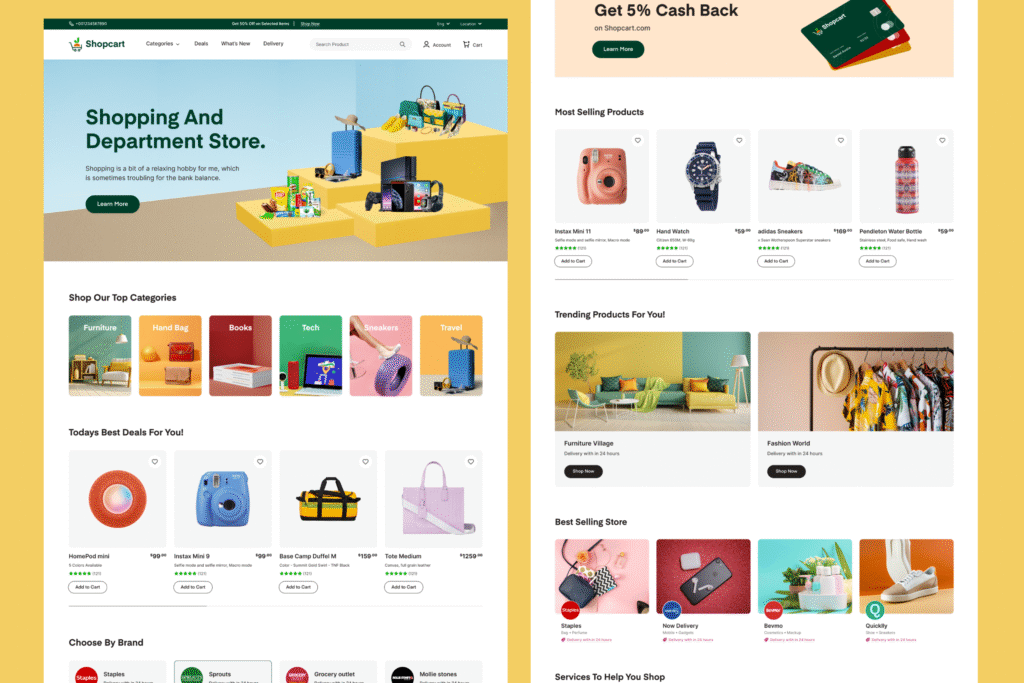
Who Should Use Webflow for eCommerce?
Now the big question: Is Webflow the right choice for your eCommerce store?
It’s ideal if:
- You’re a designer or creative brand that wants full control over how your site looks and feels.
- You sell a curated line of physical or digital products (e.g., under 500 SKUs).
- You prioritize custom UX, storytelling, and animations over plug-and-play features.
- You value having your CMS, site, and store in one place.
- You’re comfortable with learning or hiring for small bits of custom code when needed.
It may not be the best fit if:
- You run a large-scale, international store with thousands of SKUs and complex tax or shipping rules.
- You need multi-language support, local payments, or multi-currency as non-negotiables.
- You rely heavily on integrated marketing and sales apps (Shopify’s app ecosystem is still superior).
Webflow vs Shopify: Quick Comparison
| Feature | Webflow | Shopify |
|---|---|---|
| Design Flexibility | Total visual freedom | Template-based with limited edits |
| Built-in Apps/Plugins | Limited | Extensive app marketplace |
| Payment Gateways | Stripe, PayPal | 100+ integrations |
| Checkout Customization | Fully customizable | Minimal customization (without Plus) |
| Learning Curve | Medium to high | Beginner-friendly |
| Blogging & CMS | Excellent | Basic |
| Multi-currency support | Not native (yet) | Built-in |
Webflow is a breath of fresh air in the world of eCommerce, especially for brands that value design, uniqueness, and flexibility. It’s a great platform for creators, artists, service-based businesses, and niche product brands looking to stand out.
However, it’s not a silver bullet. If you need high-level scalability, deep app integrations, or built-in conversion tools, platforms like Shopify or BigCommerce may still serve you better.
But if you’re looking to craft a truly unique, visually immersive shopping experience, Webflow delivers where others can’t.
It’s not about choosing the “best” platform — it’s about choosing the one that best fits your vision, your product, and your growth path.




















