Everything You Need to Launch, Manage, and Grow a Successful Online Store
What is Shopify?
Powerful, cloud-based e-commerce tool Shopify lets people and companies open and run their own web stores. Originally launched in Ottawa, Canada in 2006, Shopify has expanded to become one of the most often used online selling platforms with millions of active retailers spread over more than 175 countries.
Fundamentally, Shopify is meant to make it simple for anyone—including complete beginners or tech experts—to create a professional e-commerce store without requiring single line of code writing. From inventory control to payment processing, marketing tools, analytics, and shipping logistics, the platform manages everything including website design and product listings.
Businesses of all kinds—from lone artists offering handcrafted goods to major worldwide companies like Gymshark, Allbirds, and Shopify—trust this company.
Why Choose Shopify for Your Online Business?
1. User-Friendly Interface
Shopify’s simplicity of use is among its best assets. The site is designed for businesspeople, not developers. Without technical knowledge, its simple dashboard helps one to navigate all the key elements of an online store—products, orders, customers, reports, and settings).
2. All-in-One E-Commerce Solution
Shopify provides everything you need in one place: secure hosting, mobile-optimized themes, custom domain management, SEO features, sales analytics, and payment gateways. You don’t need to worry about software updates, managing servers, or dealing with third-party plugins that might break your site.
3. Scalability
Whether you’re selling a few items a month or managing thousands of daily transactions, Shopify grows with your business. It supports everything from small startup shops to high-volume enterprise businesses.
4. Mobile-Optimized
All Shopify themes are mobile responsive by default, meaning your store will look great on smartphones and tablets without requiring additional work.
5. Robust App Ecosystem
Shopify’s App Store offers over 8,000 apps and integrations that allow you to customize your store with extra features such as customer reviews, email marketing, subscriptions, loyalty programs, dropshipping services, print-on-demand fulfillment, and more.
6. Secure and Reliable
Shopify ensures 24/7 monitoring, automatic backups, Level 1 PCI compliance, SSL encryption, and a 99.99% uptime guarantee, so your customers can shop securely and your store is always online.
How Much Does Shopify Cost?
Shopify offers several pricing plans to accommodate different business needs:
- Shopify Starter – $5/month
Great for selling on social media or messaging apps without a full store. - Basic Shopify – $39/month
Ideal for new e-commerce businesses with essential tools. - Shopify Plan – $105/month
Best for growing businesses that need professional reporting and lower transaction fees. - Advanced Shopify – $399/month
Designed for larger operations that require advanced reporting and shipping tools. - Shopify Plus – Starting at $2,000/month
Enterprise-level solution for high-volume merchants with dedicated support and customization.
Each plan includes web hosting, access to Shopify’s CMS, SSL certificates, unlimited products, and 24/7 customer support.
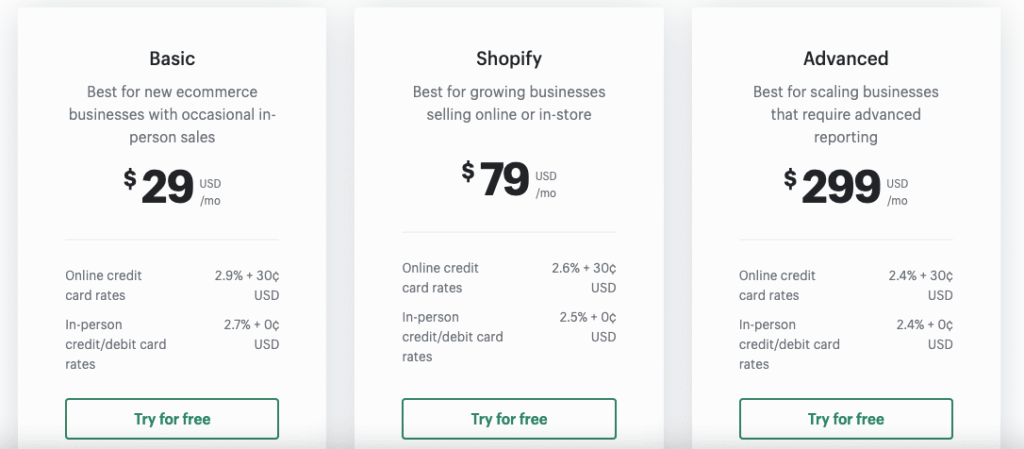
Step-by-Step: How to Set Up Your Shopify Store
Step 1: Create a Shopify Account
Visit www.shopify.com and start your 3-day free trial. You’ll be asked to enter an email address, a password, and your store name. After signing up, you’ll be taken to your Shopify dashboard.
Step 2: Choose a Theme
Your theme controls how your store looks. Shopify offers a variety of free and paid themes in its theme store. You can browse based on industry, features, and design style. Every theme is mobile-responsive and customizable.
To install a theme:
- Go to Online Store > Themes
- Click “Explore Free Themes” or “Visit Theme Store” for premium ones
- Click “Try theme” or “Customize” to start editing
Step 3: Add Your Products
To list products:
- Go to Products > Add product
- Enter your product title, description, price, and upload images
- Set inventory levels, shipping info, and product variants (e.g., sizes or colors)
- Save the product when you’re done
Pro Tip: Use high-quality images and detailed descriptions. This builds trust and improves conversions.
Step 4: Set Up Your Domain
You can buy a new domain through Shopify or connect an existing domain. A custom domain (like yourstorename.com) looks professional and builds brand trust.
- Go to Settings > Domains
- Choose “Buy new domain” or “Connect existing domain”
Step 5: Set Up Payments
Shopify supports many payment gateways, including Shopify Payments, PayPal, Stripe, Apple Pay, and even crypto.
To activate payments:
- Go to Settings > Payments
- Enable Shopify Payments or select a third-party provider
Note: Using Shopify Payments can save you on transaction fees.
Step 6: Configure Shipping Settings
- Go to Settings > Shipping and Delivery
- Define your shipping rates, delivery zones, and fulfillment options
- Add local delivery or in-store pickup if applicable
For advanced shipping solutions, consider using apps like ShipStation, Easyship, or native integrations with DHL, UPS, or FedEx.
Step 7: Set Up Taxes
Shopify automatically calculates tax rates based on your store’s location and customer’s shipping address. You can also set manual tax rates.
- Go to Settings > Taxes and duties
- Review or edit based on your regional tax laws
Step 8: Launch Your Store
Once your products, settings, and theme are ready:
- Remove the password protection (under Online Store > Preferences)
- Your store is now live and accessible to the public
Marketing Your Shopify Store
Once your store is live, your next focus is attracting traffic and converting visitors into customers. Here are some proven marketing strategies:
Search Engine Optimization (SEO)
Shopify offers built-in SEO tools to help you optimize titles, meta descriptions, URLs, and image alt-texts. Good SEO helps your products appear in search engine results.
Social Media Marketing
Use Instagram, TikTok, and Facebook to promote your products. Shopify integrates directly with Facebook Shops and Instagram Shopping.
Email Marketing
Build a subscriber list and use email tools like Klaviyo or Shopify Email to send newsletters, promotions, and abandoned cart reminders.
Paid Advertising
Use Google Ads, Meta Ads (Facebook/Instagram), or TikTok Ads to target your ideal customer with high-converting campaigns.
Influencer Marketing
Partner with content creators in your niche to expand your brand reach and drive targeted traffic to your store.
Managing Your Business on Shopify
- Order Management: View, fulfill, and track all your orders from the admin dashboard.
- Customer Profiles: Track customer purchase history, email preferences, and location.
- Inventory Tracking: Automatically monitor stock levels and get alerts when low.
- Reports and Analytics: Access detailed sales, customer, and product performance reports.
- Mobile App: Use the Shopify app to manage your store on the go.
What Can You Sell on Shopify?
Shopify supports almost any product type:
- Physical products (clothing, electronics, art)
- Digital downloads (ebooks, music, software)
- Services and bookings (consulting, coaching)
- Memberships and subscriptions
- Dropshipping and print-on-demand items
However, Shopify prohibits the sale of illegal, regulated, or dangerous goods. Always review their Acceptable Use Policy.
Helpful Shopify Tools and Resources
- Shopify Academy: Free courses on starting, marketing, and scaling your store
- Shopify Experts Marketplace: Hire certified developers, designers, and marketers
- Shopify Community Forums: Ask questions, share tips, and connect with other store owners
- Shopify Blog: Regular updates on industry trends, platform updates, and business growth strategies
Conclusion
Shopify is more than just a website builder—it’s an end-to-end business platform designed to empower entrepreneurs of all levels. With its intuitive interface, powerful features, and flexibility, Shopify allows you to launch quickly, manage efficiently, and scale confidently.
Whether you’re launching your first product, moving an existing business online, or creating a new digital brand, Shopify gives you the tools and support to succeed in today’s competitive e-commerce environment.



















