Our cellphones in 2025 will be digital vaults of our memories, personal files, conversations, passwords, and professional lives, not only tools for communication. What then happens when data disappears? Alternatively, what if your phone locks you out? Alternatively, worse: when your phone breaks and nothing appears to be recoverable?
Enter Wondershare Dr.Fone Full Toolkit — a robust, all-in-one suite built to solve the very real problems mobile users face every day. Whether you’re an Android loyalist, an iPhone enthusiast, or an IT professional managing multiple devices, Dr.Fone offers a centralized platform for recovery, repair, backup, transfer, and device management, all from one intelligent dashboard.
In this deep dive, we’ll explore why Dr.Fone isn’t just another utility tool — it’s quickly becoming a digital essential for both personal users and tech professionals.
What Is Wondershare Dr.Fone?
Wondershare Dr.Fone is a comprehensive mobile device toolkit designed to empower users to take full control of their smartphones and tablets—regardless of platform.
Initially launched as a data recovery solution, Dr.Fone has expanded into a full-featured ecosystem of tools covering
- Data Recovery
- System Repair
- Phone Transfer & Cloning
- Backup & Restore
- Data Erasure
- Screen Unlock
- Password Management
- WhatsApp & Social Media Transfer
- Device Management (iOS & Android)
Compatible with Windows, macOS, Android, and iOS, Dr.Fone delivers powerful utility in a user-friendly interface — no command-line knowledge or tech savviness required.
1. Data Recovery: Bring Back What You Thought Was Lost
This is where Dr.Fone excels. Whether it’s accidental deletion, system crashes, water damage, or factory resets, Dr.Fone’s Data Recovery module helps retrieve

- Photos & Videos
- Messages & Contacts
- Call History
- Documents
- App Data (including WhatsApp, LINE, WeChat, Viber, and more)
With deep scan and preview capabilities, users can selectively restore what matters — without overwriting existing content.
Standout Feature: It supports recovery from internal memory, SD cards, and broken devices — making it one of the most versatile mobile recovery tools available today.
2. Phone Manager: Your Smart Device Control Center
Dr.Fone’s Phone Manager simplifies file handling across your devices. With it, you can seamlessly
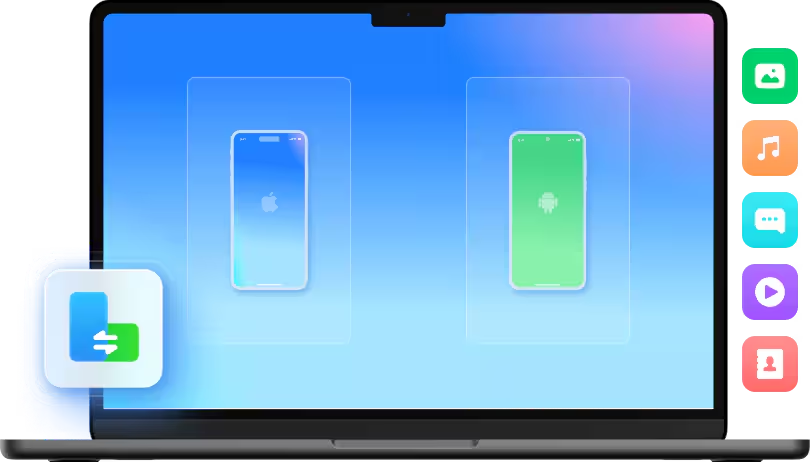
- Export/import photos, music, and videos
- Manage apps and large files
- Transfer media and contacts between phones and computers
- Convert HEIC photos to standard formats
- Organize files without iTunes restrictions (for iOS)
It acts as a more intuitive, less restrictive alternative to iTunes or Android File Transfer — ideal for managing media libraries, storage, and app data in bulk.
3. System Repair: Fix iOS and Android Issues Without Data Loss
Got a phone that won’t boot? Is your iPhone stuck in recovery mode? Dr.Fone’s System Repair tool helps fix over 50+ iOS and Android system issues, including:

- Boot loops
- Black screen
- Stuck on Apple logo
- Touch not responding
- Android crashing or freezing
- Update failure
What’s the most advantageous aspect? Most repairs preserve your data, unlike factory resets. This makes Dr.Fone a go-to for troubleshooting before reaching for professional repair services.
4. Screen Unlock: Bypass Locks Without the Headache
Forgot your passcode? Have you purchased a used device that has a locked screen? Dr.Fone’s Screen Unlock module supports:

- Removing 4/6-digit PINs, patterns, fingerprints, and Face ID
- Unlocking Samsung FRP (Factory Reset Protection)
- Bypassing MDM (Mobile Device Management) profiles
You can accomplish all of this without jailbreaking your phone, thereby preserving the integrity of your system and warranty.
5. WhatsApp & Social App Transfer: Preserve Your Chats Across Devices
Migrating from Android to iPhone (or vice versa) usually means losing app history — especially for apps like WhatsApp, LINE, and Kik.
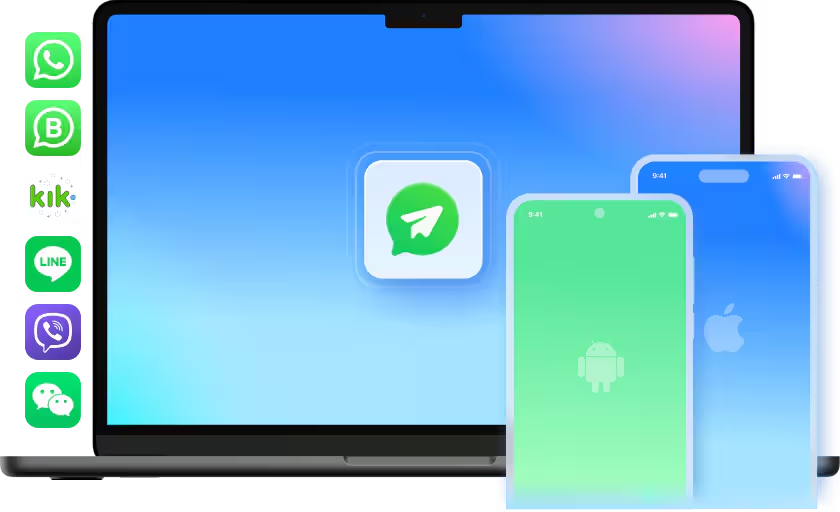
Dr.Fone removes that barrier by allowing direct transfer of chat history, attachments, and media across platforms. The feature is a game-changer for users who value continuity in their digital conversations.
It also lets you back up and restore chats independently of cloud services — which is especially useful if you’re privacy-conscious or working with limited storage.
6. Data Eraser: Secure and Permanent Wipe
Are you planning to sell or give away your old device? Dr.Fone’s Data Eraser guarantees that no data is retrievable. It goes beyond simple deletion to perform military-grade data wiping, permanently eliminating files and residual data.
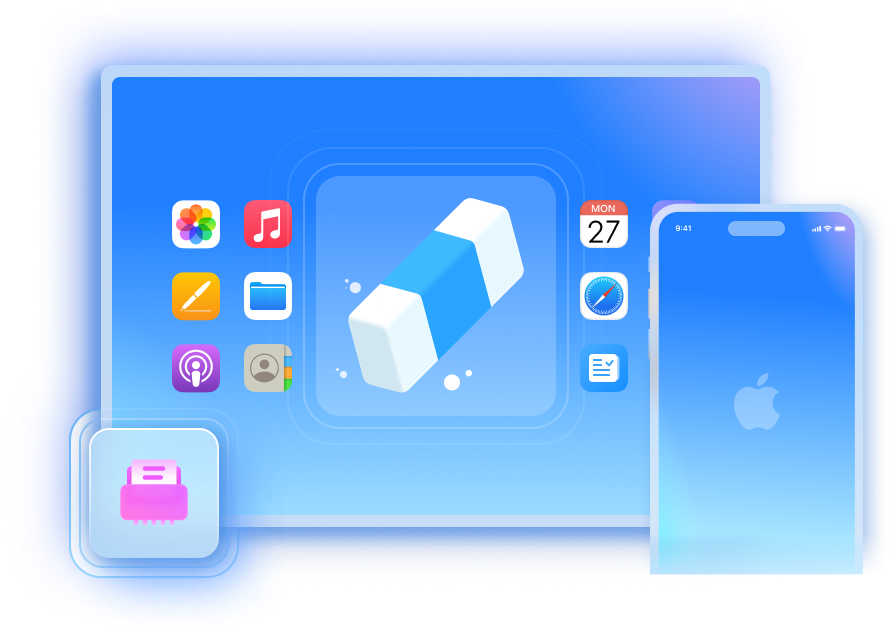
This is a critical feature for business users, healthcare providers, and anyone handling sensitive information.
7. Backup & Restore: Smarter, More Flexible Safeguarding
Dr.Fone allows selective, encrypted, and fully recoverable backups — all without iTunes or Google Drive.

You can:
- Back up entire devices or specific data types
- Preview backups before restoring
- Transfer backups across devices (e.g., iPhone to Android)
- Export backup data to your desktop in readable formats
This is particularly useful for professionals who manage multiple devices and need immediate, flexible backup solutions without relying on third-party cloud services.
8. Cross-Platform and Seamless Integration
One of the most overlooked strengths of Dr.Fone is its ability to bridge ecosystems. Whether you’re syncing data from Android to iOS, fixing an iPad boot issue on Windows, or exporting iPhone media to a Mac, Dr.Fone delivers a unified, cross-platform experience — something many native utilities still struggle to offer.
Who Is Dr.Fone For?
- Everyday users who accidentally delete data, forget passwords, or switch phones
- Tech professionals and repair shops that need versatile, scalable device management
- Business owners and IT teams managing BYOD (Bring Your Own Device) policies
- Frequent travelers and content creators who rely heavily on mobile devices for work
Pricing and Availability
Dr.Fone offers a modular licensing model. You can purchase individual tools (e.g., only Data Recovery or Screen Unlock) or get the Full Toolkit, which offers all modules bundled at a discounted rate.
It’s available for:
- Windows and macOS
- Android and iOS devices
- Free trial available for many features
Note: Pricing may vary depending on platform, license duration (1 year vs. lifetime), and number of devices.
Conclusion: An Indispensable Toolkit for the Mobile-Centric World
In a world where our lives revolve around our phones, Wondershare Dr.Fone stands out not just as a troubleshooting tool but as a full device empowerment platform. Whether you’re recovering family photos, migrating your WhatsApp history, managing your media library, or unlocking a forgotten passcode — Dr.Fone puts control back in your hands.
It’s the kind of software you don’t realize you need… until you absolutely do.
And when that moment comes, you’ll be glad you have it.











![Wondershare dr.fone toolkit - iOS Data Recovery [Download] [Downl...](https://m.media-amazon.com/images/I/51Hmhx-XwzL.png)
![Wondershare dr.fone toolkit (Mac) - iOS Data Recovery [Download] ...](https://m.media-amazon.com/images/I/51G+hRSVyHL.png)









